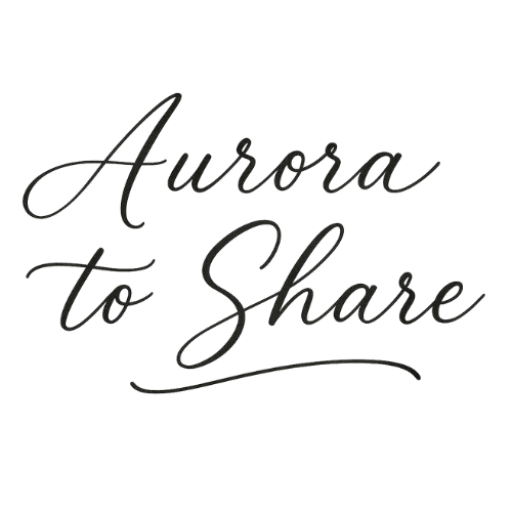My phone buzzed again. Another notification. Another email. Another app I hadn’t opened in months vying for my attention. I looked at my desktop—a chaotic sea of screenshots, random documents, and project folders from 2018. I felt a familiar wave of low-grade anxiety wash over me.
We talk a lot about decluttering our homes, inspired by Marie Kondo and the principles of minimalism. We get rid of clothes we don’t wear and knick-knacks that don’t “spark joy.” But what about the space where we spend most of our waking hours? Our digital world.
Digital clutter is invisible, but its weight is real. It drains our focus, fragments our attention, and creates a constant, humming background stress. A few months ago, I decided to apply the same minimalist principles I use in my home to my digital life. The result? A sense of calm, clarity, and control I hadn’t felt in years.
It’s not about deleting everything. It’s about intentionality. Here is my 4-step method on how to declutter your digital life, one area at a time. This approach can help you find a sense of peace and organization in your online spaces.
How to Declutter Your Digital Life: A Mindful Approach to How to Declutter Your Digital Life
Step 1: The Smartphone Purge – Reclaim Your Pocket-Sized Sanity

Your phone is the primary source of digital noise. Taming it is the most impactful first step.
The Pain Point: You have 100+ apps, most of which you never use. Your home screen is a mess, and notifications are constantly pulling you out of the present moment.
Learning how to declutter your digital life will empower you to take control of your online environment.
The Execution Plan:
- The Great App Deletion: Set aside 20 minutes. Go through every single app on your phone and ask one question: “Have I used this in the last three months?” If the answer is no, delete it. Be ruthless. You can always re-download it if you truly need it later (spoiler: you probably won’t).
- Organize with Folders (or Don’t): Group the remaining apps into logical folders. My categories are simple: “Finance,” “Travel,” “Utilities,” “Social.” This cleans up your screen instantly. An even more minimalist approach? Keep only your top 5-8 most-used apps on your home screen and move everything else to the App Library (on iPhone) or App Drawer (on Android).
- The Notification Nuke: This is a game-changer. Go to your phone’s settings and turn off ALL notifications, except for a select few. My only allowed notifications are from Phone Calls, Messages (from actual people), and my Calendar. No social media, no news, no promotional pings. You now decide when you check your apps, not the other way around.
- Curate Your Home Screen: Your home screen should be a place of peace, not a to-do list. Remove distracting apps and replace them with a calming wallpaper. This simple visual cue makes a huge difference.
Step 2: The Inbox Zero Myth – Aim for “Inbox Zen” Instead

“Inbox Zero” sounds impressive, but it can feel like a never-ending battle. I prefer “Inbox Zen”—a state where your inbox is a tool you control, not a monster that controls you.
The Pain Point: You have thousands of unread emails. Important messages are buried under a mountain of promotions, newsletters, and spam. Just opening your email app gives you anxiety.
Consider how to declutter your digital life when organizing your email inbox.
The Execution Plan:
- The Mass Unsubscribe: Don’t just delete promotional emails—unsubscribe from them. Use a free service like Unroll.Me or just take 15 minutes to manually click the “unsubscribe” link at the bottom of newsletters you never read. This stops the clutter at its source.
- Declare Email Bankruptcy (The Brave Method): This might sound extreme, but it’s incredibly liberating. Archive EVERYTHING older than one month. Select all, archive, done. The logic? If it was truly important, the person will follow up. For the first time in years, your inbox will be manageable.
- Implement a Simple Folder System: You don’t need 50 folders. You just need three:
- Action: Emails that require a reply or a task. Check this folder once or twice a day.
- Waiting: Emails where you’re waiting for a response from someone else.
- Archive: Everything else. Once you’ve dealt with an email, it goes here. Your inbox should only be a temporary holding place.
- Process, Don’t Check: Stop constantly checking your email. Set specific times to process it (e.g., 9 AM and 4 PM). During these times, deal with every email in your inbox using the “two-minute rule”: if it takes less than two minutes to reply, do it immediately. If it takes longer, move it to your “Action” folder.
Step 3: The Desktop & File Taming – Create a Digital Filing Cabinet

Understanding how to declutter your digital life can lead to improved focus and productivity.
Finding ways on how to declutter your digital life will help you manage your time better.
Implementing strategies on how to declutter your digital life can relieve stress.
Your computer’s desktop should be a workspace, not a storage dump. A cluttered desktop is the digital equivalent of a messy physical desk, and it kills productivity.
The Pain Point: Your desktop is a mess of icons. You can never find the file you need, and you have duplicate documents scattered across multiple folders with names like “Final_Report_v2_final_final.docx”.
The Execution Plan:
- The “Dumping Ground” Folder: Create a single folder on your desktop called “To Be Sorted.” Drag every single file from your desktop into this folder. Instantly, your desktop is clean. Breathe it in.
- Set a Sorting Date: Schedule 30-60 minutes on your calendar within the next week to go through the “To Be Sorted” folder.
- The PARA Method (A Simple System): When you sort, use a simple, action-oriented system. A popular one is the PARA method:
- Projects: Active things you are working on right now (e.g., “Q3 Marketing Report,” “Spain Vacation Planning”).
- Areas: Ongoing areas of responsibility in your life (e.g., “Finances,” “Health,” “House”).
- Resources: Topics of ongoing interest (e.g., “Recipes,” “AI Articles,” “Workout Ideas”).
- Archives: Completed projects and inactive items.
This structure is intuitive and makes finding anything incredibly easy.
- Master Your Downloads Folder: Your Downloads folder is not a permanent storage location. At the end of each day or week, process it. Move files to their rightful PARA folder, or delete them. Keep it empty.
Step 4: The Social Media Detox – Curate Your Feed Intentionally

By knowing how to declutter your digital life, you can create a more enjoyable online experience.
Social media is designed to be a cluttered, noisy, and addictive space. Decluttering it means consciously curating what you consume.
The Pain Point: You spend hours scrolling but feel worse afterward. Your feed is filled with content that makes you feel anxious, inadequate, or angry.
The Execution Plan:
- The Great Unfollow: Go to your following list on Instagram, X (Twitter), Facebook, or TikTok. Unfollow every account that doesn’t actively bring you joy, inspiration, or valuable information. This is your feed; you are the editor-in-chief.
- Mute, Mute, Mute: For friends or family you can’t unfollow, use the “Mute” or “Snooze” feature. You can remain connected without having their content dominate your mental space.
- Create “Interest Lists” or “Favorites”: On platforms that allow it (like X and Instagram), create lists of your absolute favorite accounts. Instead of scrolling the chaotic main feed, just check your curated lists for high-quality content.
- Set App Timers: Use your phone’s built-in digital wellbeing tools to set daily time limits for social media apps. A 15-30 minute daily limit is a great starting point. The goal isn’t to quit social media, but to use it as a tool, not a time-waster.
Think about how to declutter your digital life as you manage your files.
Decluttering your digital life isn’t a one-time fix; it’s an ongoing practice. But by taking these four steps, you can transform your digital spaces from sources of stress into tools for creation, connection, and focus. The peace of mind is worth every deleted app.
Reflect on how to declutter your digital life when engaging with social media.
Recognizing how to declutter your digital life is essential for a healthier online presence.
Incorporate techniques on how to declutter your digital life into your daily routine.
Remember, knowing how to declutter your digital life is a step toward greater happiness.